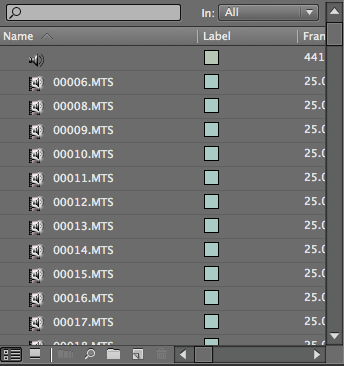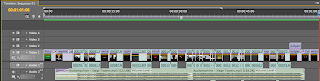While constructing our own movie trailer the use of camera, editing, sound effect/music, setting, dialogue and mise-en-scene will all be taken into consideration.
Camera Angles:
Different camera angles are an important factor while shooting footage for our movie trailer. For the most part we will use a tripod to ensure that in certain scenes the footage taken is not shaky and only in a couple of scene will we use the camera without the tripod deliberatly so that we had a handheld effect.
We will try to ensure that we used low angle shots at times for the main character giving the impression of authority and power, and we will also use the opposite effect by using a high angle shot on certain characters that are victims, giving the impression of vunerability.
We do not predict to use many close ups in our footage, however some medium shots, and medium close ups of the main character will be attempted as these shots will enable us to see the different expressions and emotion on the protagonists face e.g. anger and cynicism.
Editing:
At the beginning of our movie trailer we have decided that it should start off at a medium pace due to the genre of the film (Thriller/Action), and half way through we will attempt to quicken the pace of the trailer by use of quicker cuts between scenes as we feel it will give a greater feeling of exitement as quicker cuts can make the trailer look more dramatic.
Captions will be used in the first half of the trailer to tell the audience some background information and give a general overview of what the story of the film is about, however we will make sure that by using the captions we do not give too much of the plot away. When inputting the captions we have decided that we will not use transitions e.g. fade in/out to go from scenes to captions as we believe this would significantly slow down the pace of the trailer and will not fit in with the theme of the film.
While editing we also have to make sure that we get the timing of the music and the timing of scenes being displayed in syncronisation as best we can otherwise it will not create the desired effect on the viewer. We also intend on using the black and white effect while editing as this will give a darker feel to the film.
Music:
We have decided that for our trailer to work we must use fast paced music to aid a dramatic effect that a Thriller/Action usually presents, therefore we have chosen to use a song called 'Siege Towers' by the artist Audiomachine, this was decided as we felt this song would make a big impact on the audience due to its dramatic beats, climaxes and we felt the pace of the song coincided well with our film. Also after anaylsing some action film trailers we noticed that there are 2 or maybe 3 different background songs used which is often done to change the mood and pace of the trailer, therefore we feel we will need to do this.
Sound effectsThere will be very few sound effects used within our trailer as most of the impact is expected to be made from the background music itself e.g. the beat and tempo changes .For one of the sound effects we plan to use a heartbeat sound effect near the end and also there will be gunshot sound effects at certain points during the trailer.
Setting :
Most of the footage filmed will be on school grounds as there are a variety of different rooms and locations within the ground we can use. We also plan to use locations outside of the school grounds for example an underpass, carpark and another house.
Dialogue:
For our trailer we have decided against using dialogue throughout and have opted to settle with just using the captions to give some information as we believe by using dialogue it would take away the dramatic feel of the trailer and that the music and footage alone would portray the theme of the film in a significant way.
Mise-En-Scene:
The Mise-En-Scene is an important factor in creating our trailer. The clothing of the main character (suit, black leather gloves) shows his importance in the film and gives the impression of a professional killer. Other characters will also be wearing suits and this is done deliberatly as this shows that the protagonist's victims are business like and serve a purpose rather than just having the victims dress in casual clothing as this may just show that the main character is targeting them for no reason.
 covers and film posters. After choosing specific posters and covers on Google images, we used Blogger to upload these images and then analysed each of them.
covers and film posters. After choosing specific posters and covers on Google images, we used Blogger to upload these images and then analysed each of them.
 We used blogger to input all of our our information and to write up my anaylsis of different film magazines, film posters and movie trailers. Blogger enabled me to upload sections of my coursework such as my filming timetable, upload photos of locations that were going to be used during filming and to upload my finished products (film trailer, magazine cover and poster).
We used blogger to input all of our our information and to write up my anaylsis of different film magazines, film posters and movie trailers. Blogger enabled me to upload sections of my coursework such as my filming timetable, upload photos of locations that were going to be used during filming and to upload my finished products (film trailer, magazine cover and poster).