
Thursday, 18 November 2010
Wednesday, 17 November 2010
The Editing Process

Now that we have completed all of our filming, we now needed to edit the material to create our movie trailer. To do this we used the programme Adobe Premier Pro Cs4. At first this programme looked very complex and difficult to use, however with some help at school we were able to get to grips with it and start the editing process. Throughout this process we will listen to different opinions making sure that our trailer flows well and appeal to our target audience.
The editing process consists of:
1. Uploading every piece of footage we have filmed onto the programme by clicking file, then import, and then selecting the folder that contained our files of our footage .
Our files then appeared on the panel on the left hand side in the order that the footage was recorded .We then went through each piece of material and decide upon which scenes will be definately used in the final trailer.
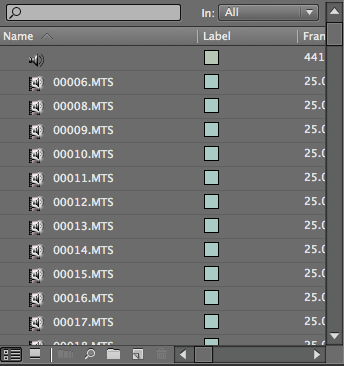
One of the most important tools that we used while editing our footage was the Razor tool. This was used to cut up each piece of footage to allow to put in different effects such as flash effects for the gun, also this was used to create jump cuts, and finally this tool enabled us to shorten clips.

2. Use our storyboard and put the pieces of footage in order in the timeline.
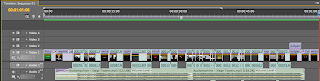
3. By using the cut and place tools we are able to alter the length of each scene.

4. Importing the chosen background music, altering the pace of the song to ensure that the scenes would fit the timing of the beat of the music.
5. Importing created captions and placing them at specific places on the timeline where they would fit in well.
Editing techniques:
1. Flashes during/in between certain scenes
2. Cuts, jump cuts
5. Importing created captions and placing them at specific places on the timeline where they would fit in well.
Editing techniques:
1. Flashes during/in between certain scenes
2. Cuts, jump cuts
Tuesday, 16 November 2010
Monday, 15 November 2010
Filming Schedule
We constructed a filming schedule which enabled us to shoot our shootage quicker and more efficiently. In this schedule we included the time and date filming would commence, actors that would be present at a particular scene and also the locations that will be used. Our filming took placed between Tuesday 9th November and Saturday 13th November.
Tuesday 9th November:
Location - School grounds
Actors - Anthony Kapas, Josh Cuncarr, Michael Grayston
Time - 10:00am - 12:30pm
Wednesday 10th November:
Locations - School grounds, Anthony's House,
Actors - Anthony Kapas, Josh Cuncarr, Michael Grayston
Time - 9:30am - 1:00pm
Friday 12th November:
Locations - Underpass outside school, School Carpark
Actors - Anthony Kapas, Stefano Santos, Steven Bonito
Time - 11:00am - 1:00pm
Saturday 13th November:
We plan to re-shoot any scenes we feel are not quite right
Locations - TBD
Actors - TBD
Time - TBD
Tuesday 9th November:
Location - School grounds
Actors - Anthony Kapas, Josh Cuncarr, Michael Grayston
Time - 10:00am - 12:30pm
Wednesday 10th November:
Locations - School grounds, Anthony's House,
Actors - Anthony Kapas, Josh Cuncarr, Michael Grayston
Time - 9:30am - 1:00pm
Friday 12th November:
Locations - Underpass outside school, School Carpark
Actors - Anthony Kapas, Stefano Santos, Steven Bonito
Time - 11:00am - 1:00pm
Saturday 13th November:
We plan to re-shoot any scenes we feel are not quite right
Locations - TBD
Actors - TBD
Time - TBD
Subscribe to:
Comments (Atom)















